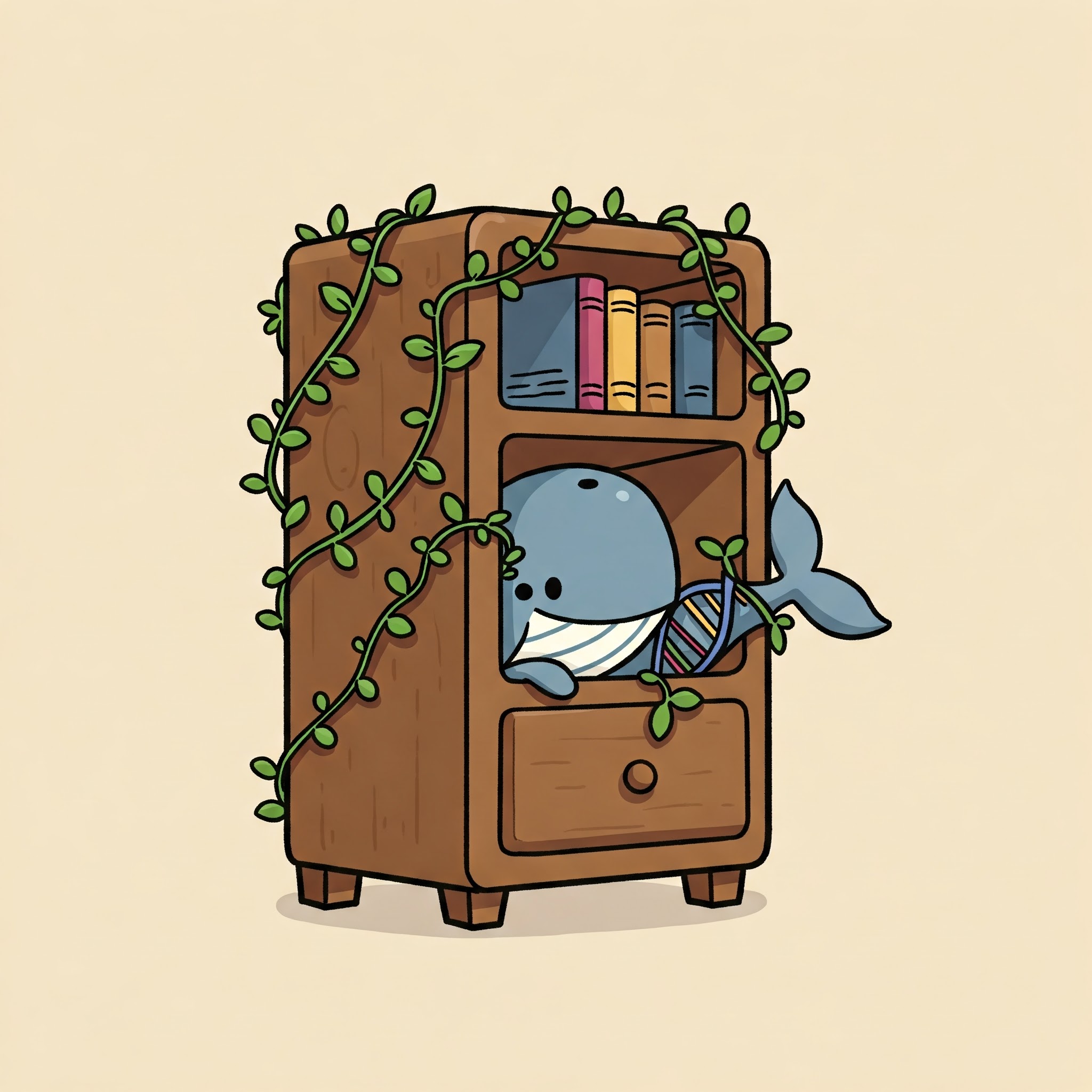
The WILDS Docker Library is a curated collection of Docker images for reproducible bioinformatics workflows, providing versioned, security-scanned containers for many popular bioinformatics tools.
You can:
- Ensure reproducibility with versioned, tested containers that provide consistent environments
- Run workflows confidently knowing all images are regularly scanned for security vulnerabilities
- Access popular tools without complex installation or dependency management
- Use containers anywhere with support for Docker, Singularity/Apptainer, and WDL workflows
What Are Docker Containers?
Docker containers package software with all its dependencies into a standardized unit. This means:
- Same environment everywhere: A container runs identically on your laptop, the cluster, or the cloud
- No installation headaches: All dependencies are pre-installed and configured
- Version control: Pin specific tool versions for reproducible analyses
- Isolation: Each container is isolated, preventing conflicts between tools
For bioinformatics workflows, containers are essential for reproducibility—they ensure your analysis produces the same results regardless of where it runs.
Available Images
The library includes 30+ Docker images for popular bioinformatics tools:
Alignment & Mapping
- BWA (
getwilds/bwa) - Burrows-Wheeler Aligner for DNA sequences - STAR (
getwilds/star) - RNA-seq aligner with two-pass methodology - HISAT2 (
getwilds/hisat2) - Graph-based alignment for RNA-seq
Variant Calling & Analysis
- GATK (
getwilds/gatk) - Genome Analysis Toolkit for variant discovery - BCFtools (
getwilds/bcftools) - VCF/BCF file manipulation and calling - Strelka (
getwilds/strelka) - Small variant calling for germline and somatic variants - VarScan (
getwilds/varscan) - Variant detection in massively parallel sequencing
Structural Variants
- Manta (
getwilds/manta) - Structural variant and indel discovery - DELLY (
getwilds/delly) - Integrated structural variant prediction - Smoove (
getwilds/smoove) - SV calling and genotyping wrapper
Variant Annotation
- ANNOVAR (
getwilds/annovar) - Functional annotation of genetic variants - AnnotSV (
getwilds/annotsv) - Structural variant annotation and ranking
Copy Number Analysis
- CNVkit (
getwilds/cnvkit) - Copy number variation detection from targeted DNA sequencing - ichorCNA (
getwilds/ichorcna) - Tumor fraction and copy number alteration detection - HMMcopy (
getwilds/hmmcopy) - Copy number prediction with correction for GC and mappability
SAM/BAM/CRAM Utilities
- Samtools (
getwilds/samtools) - Reading, writing, and manipulating SAM files - Picard (
getwilds/picard) - Java tools for manipulating high-throughput sequencing data - biobambam2 (
getwilds/biobambam2) - Tools for BAM file processing
Single-Cell Analysis
- Cell Ranger (
getwilds/cellranger) - 10x Genomics single-cell analysis pipeline - Scanpy (
getwilds/scanpy) - Single-cell analysis in Python - scvi-tools (
getwilds/scvi-tools) - Deep generative models for single-cell omics
RNA-Seq & Expression
- DESeq2 (
getwilds/deseq2) - Differential gene expression analysis - RNA-SeQC (
getwilds/rnaseqc) - RNA-seq quality control metrics - combine-counts (
getwilds/combine-counts) - Combine count matrices from multiple samples
Data Access & Utilities
- SRA-tools (
getwilds/sra-tools) - NCBI Sequence Read Archive toolkit - AWS CLI (
getwilds/awscli) - Amazon Web Services command line interface - BEDtools (
getwilds/bedtools) - Genome arithmetic and interval operations - UMI-tools (
getwilds/umi-tools) - Tools for handling Unique Molecular Identifiers
Specialized Tools
- sourmash (
getwilds/sourmash) - k-mer analysis for genomic comparisons - ShapeMapper (
getwilds/shapemapper) - RNA structure mapping analysis - gtf-smash (
getwilds/gtf-smash) - GTF file manipulation - ArcPy (
getwilds/arcpy) - Python package for spatial analysis
| Browse all available images on Docker Hub → | View Dockerfiles on GitHub → |
Getting Started
Installing Docker
To use these images, you’ll need Docker installed on your system. Download and install Docker Desktop for your operating system (Windows, Mac, or Linux). For HPC environments that use Singularity/Apptainer instead, see the section below.
Using with Docker
Pull and run any image from Docker Hub or GitHub Container Registry:
# Pull from Docker Hub
docker pull getwilds/star:2.7.6a
# Pull from GitHub Container Registry
docker pull ghcr.io/getwilds/star:2.7.6a
# Run a tool (example: STAR alignment)
docker run --rm -v /path/to/data:/data getwilds/star:2.7.6a \
STAR --runThreadN 4 \
--genomeDir /data/genome \
--readFilesIn /data/reads_1.fq /data/reads_2.fq \
--outFileNamePrefix /data/output/
Using with Singularity/Apptainer
For HPC environments that use Singularity or Apptainer (including the Fred Hutch Gizmo cluster):
# Pull from Docker Hub
apptainer pull docker://getwilds/star:2.7.6a
# Pull from GitHub Container Registry
apptainer pull docker://ghcr.io/getwilds/star:2.7.6a
# Run a tool
apptainer run --bind /path/to/data:/data docker://getwilds/star:2.7.6a \
STAR --runThreadN 4 \
--genomeDir /data/genome \
--readFilesIn /data/reads_1.fq /data/reads_2.fq \
--outFileNamePrefix /data/output/
Using in WDL Workflows
Containers are automatically pulled when specified in WDL workflows:
task star_align {
input {
File genome_dir
File read1
File read2
}
command {
STAR --runThreadN 4 \
--genomeDir ~{genome_dir} \
--readFilesIn ~{read1} ~{read2} \
--outFileNamePrefix output/
}
runtime {
docker: "getwilds/star:2.7.6a"
}
output {
File aligned_bam = "output/Aligned.out.bam"
}
}
All WILDS WDL Library workflows use containers from this library automatically.
Contributing & Development
The WILDS Docker Library welcomes contributions from the Fred Hutch community and beyond! Whether you want to add a new tool, update an existing image, or improve documentation, we provide templates and testing tools to help you through the process.
Quick Start for Contributors
-
Use our template: Start with our comprehensive Dockerfile template that includes detailed guidance and examples
- Test locally with the Makefile: We provide automated testing tools to validate your images before submitting:
# See all available commands make help # Test a specific image: lint and build for both architectures make validate IMAGE=toolname - Submit a pull request: Once tested, submit your contribution following our Contributing Guidelines
Local Testing Made Easy
Before submitting contributions, you can test Docker images locally using our automated Makefile:
# Lint Dockerfiles for best practices
make lint IMAGE=toolname
# Build for both AMD64 and ARM64 architectures
make build IMAGE=toolname
# Full validation: lint + build for both platforms
make validate IMAGE=toolname
# Clean up test images
make clean IMAGE=toolname
The Makefile handles multi-platform builds, dependency checking, and cleanup automatically, ensuring your contributions meet WILDS standards before submission.
What You Can Contribute
- New tools: Add Docker images for bioinformatics tools not yet in the library
- Version updates: Provide new versions of existing tools
- Bug fixes: Address issues in existing Dockerfiles or documentation
- Documentation: Improve README files, add usage examples, fix typos
- Optimizations: Reduce image sizes, improve build times, add platform support
See our Contributing Guidelines for detailed requirements and best practices.
Key Features
Security & Quality Assurance
- Automated vulnerability scanning: All images scanned monthly using Docker Scout
- Build-time security checks: Every new image is scanned before publication
- Vulnerability reports: CVE reports available in each tool’s directory
- Automated linting: Dockerfiles checked for best practices and security issues
Version Management
- Multiple versions available: Most tools offer several version options
- Pinned dependencies: All software versions explicitly specified for reproducibility
- Consistent tagging: Clear version tags (e.g.,
1.19,latest) for easy reference
Distribution & Accessibility
- Dual registry support: Available on Docker Hub (recommended) and GitHub Container Registry for maximum flexibility
- WDL integration: Seamlessly integrated with the WILDS WDL Library
- Cross-platform support: Works with Docker and Singularity/Apptainer
- Multi-architecture builds: Most images support both linux/amd64 and linux/arm64 for broad hardware compatibility
Documentation & Support
- Tool-specific READMEs: Each tool directory contains comprehensive documentation
- Usage examples: Practical examples for Docker, Singularity, and WDL
- Active maintenance: Regular updates and community-driven improvements
- Contributor-friendly tooling: Template Dockerfile and automated Makefile for easy local development and testing
Frequently Asked Questions
How do I know which version to use?
Each tool’s directory in the GitHub repository contains a README listing available versions. The WILDS WDL Library modules specify tested version combinations. You can also use latest for the most recent build, though pinning specific versions is recommended for reproducibility.
Can I request a new tool or version?
Absolutely! File an issue with your request, or contact us at wilds@fredhutch.org. We prioritize tools that benefit the Fred Hutch research community.
How do I contribute my own Dockerfiles?
We welcome contributions! We’ve streamlined the process to make it easy:
-
Start with our template: Use the comprehensive Dockerfile template that includes step-by-step guidance, best practices, and examples for different tool types
- Test locally: Use our Makefile to validate your image before submitting:
make validate IMAGE=toolnameThis automatically lints your Dockerfile and builds for both AMD64 and ARM64 architectures
- Submit a pull request: Follow our Contributing Guidelines which cover:
- Directory structure requirements
- Required container labels
- Documentation standards
- Pull request process
For detailed guidance, see our Contributing Guidelines, or contact us at wilds@fredhutch.org.
Do containers work on Fred Hutch systems?
Yes! Containers work with:
- PROOF platform: WDL workflows automatically use specified containers
- HPC cluster (Gizmo): Use Apptainer/Singularity to run containers
- Local development: Use Docker Desktop on your workstation
What’s the difference between Docker Hub and GitHub Container Registry?
Both registries host identical images, but we recommend using Docker Hub as your primary source for better reliability and performance:
- Docker Hub (recommended):
docker pull getwilds/toolname:version - GitHub Container Registry:
docker pull ghcr.io/getwilds/toolname:version
Docker Hub provides more robust infrastructure for container distribution and is the standard for most containerized workflows. Use GitHub Container Registry if you prefer GitHub’s ecosystem or experience issues with Docker Hub.
Do these containers work on Apple Silicon (M1/M2/M3) Macs or ARM-based systems?
Most WILDS Docker images support both linux/amd64 (Intel/AMD) and linux/arm64 (ARM) architectures, so they’ll work natively on Apple Silicon Macs and ARM-based HPC systems. However, some tools have platform-specific limitations:
AMD64-only images (won’t run natively on ARM):
- BWA, DESeq2, HISAT2, python-dl, RTorch, scvi-tools, SRA-tools
These limitations are due to architecture-specific code optimizations, compilation issues, or build resource constraints. Each tool’s README includes a “Platform Availability” section when restrictions apply. Docker Desktop on Apple Silicon can run AMD64 images through emulation, though with reduced performance.
For ARM-specific support requests, file an issue or contact wilds@fredhutch.org.
Automated Workflows
The library uses GitHub Actions to maintain quality and security:
Docker Build & Publishing
- Automatically builds and publishes images when Dockerfiles are updated
- Pushes to both Docker Hub and GitHub Container Registry
- Generates vulnerability reports for new builds
- Updates registry descriptions from README files
Security Monitoring
- Monthly scans of all images for CVEs
- Comprehensive vulnerability reports in tool directories
- Continuous monitoring for emerging security issues
Quality Assurance
- Automated Dockerfile linting for best practices
- Standardized formatting and optimization checks
- Consistent labeling and documentation requirements
Release Notes
October 2025 - WILDS Docker Library v0.1.0
- 30+ bioinformatics tools with multiple versions
- Automated monthly security scanning with Docker Scout
- Dual distribution via Docker Hub and GitHub Container Registry
- Full integration with WILDS WDL Library
- Automated build and publishing workflows
- Comprehensive vulnerability reporting
- Standardized Dockerfile linting and quality checks
Links
Get Started
- Browse Images on Docker Hub
- View Dockerfiles and Source Code
- Dockerfile Template
- Local Testing Makefile
- View Security Reports
- Use with WILDS WDL Library
- Contributing Guidelines
Learn More
Contact Us
- Issues and Bug Reports: GitHub Issues
- General Questions: Email wilds@fredhutch.org
- Data House Calls: Schedule a 30-minute consultation session with us
- Slack: Join the #workflow-managers channel in FH-Data Slack